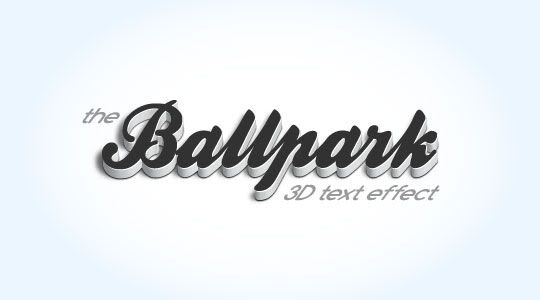Photoshop And Chief Architect Tutorials
Learn Photoshop Online. Learn Chief Architect Online. Easy And Simple Tutorials. Download Free Photoshop Premium Brushes. Download Free Photoshop Premium Textures.
3D Tech-Style Text Effect
So you have Photoshop in your computer and want to create a 3D text but don’t have a 3D rendering software? Not to worry because this time we’re going to show you how to create a 3D text then apply some tech effects somewhat a little bit of a futuristic style and a bonus trick to add some depth effect in your design and yes we are going to do it ALL in Photoshop no more third-party software needed. We will create 3D tech style text effect using only Photoshop tools. So hurry up and let’s get started.
Colorful 3D Text Effect
In this Photoshop tutorial you will learn how to create colorful 3D text effect. Create 3D effect in Photoshop is difficult, therefore to create effect like this, we will use a little bit Xara 3D, but you can use Cinema 4D or 3DsMax, so you will learn also some Xara 3D techniques. Mainly, we will work with Layer styles and Pen tool. As you can see from the preview of tutorial, text effect will be very glorious. This kind of text effect can be used for making a birthday poster, or creating any other celebration postcard. So, let’s start tutorial.
Modern 3D Text Effect
Introduction
In this Photoshop tutorial we’re going to step outside my usual Photoshop Only philosophy and use the 3D rendering power of Adobe Illustrator to create a cool little 3D text effect. Don’t worry noobs, you don’t need to know anything about Illustrator, as usual I’ll coach you through the whole process, but you do need to have it installed on your computer. (*note: If you don’t have Illustrator, you can jump over to Adobe.com and download a 30 day trial version to play around with.)
Subscribe to:
Posts (Atom)